Cross mark or X mark (✘,☒,⨂) symbol in LaTeX
In LaTeX, there is a default command $\times$ to get an X-mark or cross-mark symbol in the document. But this command works only in math mode. Generally, this command can be used for cross product.
\documentclass{article}
\usepackage{amssymb}
\begin{document}
$$ \verb|\times| \rightarrow \times $$
$$ \vec{a} \times \vec{b} $$
$$ 2 \times 2 = 4 $$
$$ 1 + 1 = 3 \; \times $$
$$ 1 + 1 = 2 \; \checkmark $$
\end{document}Output:
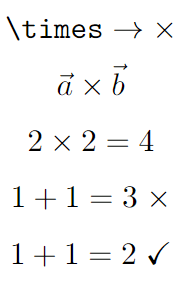
Other styles of X mark symbol
Multiple packages provide commands to get different styles of cross-mark symbols in LaTeX. I listed all.
| Package | Command | Output |
|---|---|---|
bbding | \XSolid | |
bbding | \XSolidBold | |
pifont | \ding{53} | |
pifont | \ding{55} | |
pifont | \ding{54} | |
pifont | \ding{56} | |
arev | $\ballotx$ | |
utfsym | \usym{2718} | |
utfsym | \usym{2715} | |
utfsym | \usym{2613} | |
utfsym | \usym{2717} | |
fontawesome | \faTimes |
X-Box or crossed box symbol in LaTeX
For the x-box or crossed-box symbol, we have different packages for different styles. Follow the table given below.
| Package | Command | Output |
|---|---|---|
wasysym | \XBox | |
marvosym | \CrossedBox | |
utfsym | \usym{2612} | |
utfsym | \usym{1F5F5} | |
fontawesome | \faTimesCircle | |
fontawesome | \faTimesCircleO |
Leave a Reply