Tensor Product (⊗) in LaTeX
In this tutorial, I will show you how to write tensor product in LaTeX.
We can do this simply without using any external package.
The command is: \otimes, We have to write it in Mathmode.
Let’s take a look at the below example:
\documentclass{article}
\begin{document}
$A \otimes B$
\end{document}Output:
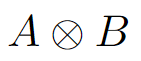
Make the tensor product larger using \bigotimes
If you want to make the tensor product symbol larger than the previous one you can simply use \bigotimes this command.
\documentclass{article}
\begin{document}
$A \bigotimes B$
\end{document}Output:
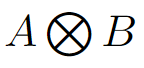
Put any text just below the tensor product symbol
I have created a new custom command for writing any text just below the tensor product symbol.
\documentclass{article}
\usepackage{amsmath}
\newcommand{\tens}[1]{%
\mathbin{\mathop{\otimes}\limits_{#1}}%
}
\begin{document}
$X\tens{R}Y$
\end{document}
Output:
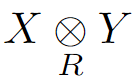
Text beside Tensor product in top-down position
\documentclass{article}
\usepackage{amsmath}
\newcommand{\tenside}[1]{%
\mathbin{\mathop{\otimes}\displaylimits_{#1}}%
}
\begin{document}
$X\tenside{W}Y$
\end{document}Output:
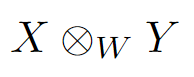
Another representation: subscript and superscript
\documentclass{article}
\begin{document}
$A\otimes_a^b B$
\end{document}Output:
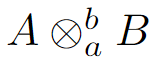
But it is not a better output. You have to use the \bigotimes and to make it smaller you have to redefine and scale this command. with this.
\DeclareMathOperator*{\sotimes}{\text{\raisebox{0.25ex}{\scalebox{0.6}{$\bigotimes$}}}}\documentclass{article}
\usepackage{amsmath}
\usepackage{graphicx}
\DeclareMathOperator*{\sotimes}{\text{\raisebox{0.25ex}{\scalebox{0.6}{$\bigotimes$}}}}
\begin{document}
$$ \bigotimes^{m}_{i=1} V_i $$
$$ \sotimes^{m}_{i=1} V_i $$
\end{document}Output:
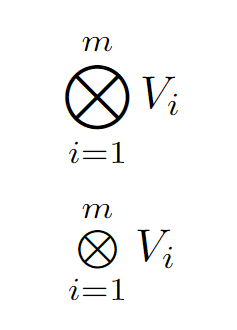
Leave a Reply