Factorial (!) symbol and factorial spacing in LaTeX
In this tutorial, you will learn how to use the factorial symbol perfectly in a LaTeX document.
To print the factorial symbol in LaTeX generally, we use the keyboard ! key. With this, you can easily print the factorial symbol.
\documentclass{article}
\begin{document}
$$ \frac{(n+1)!}{n!} $$
\end{document}Output:

Factorial symbol with cmll package
Also, you can use the cmll package. This package provides a \oc command to get the factorial symbol. But with this command, you will get a little bit of math-mode spacing. Take a look.
\documentclass{article}
\usepackage{cmll}
\begin{document}
$$ a=\oc b \quad VS \quad a=!b$$
\end{document}Output:
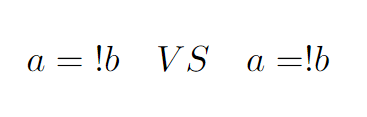
Manage space in factorial
First of all, look at this image:
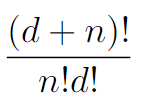
You can see in the above image, that there is no space between n! and d!. That’s why it doesn’t look good. So you have to add a little bit of space manually with \, or \;.
\documentclass{article}
\begin{document}
$$ \hat{d}=\frac{(d+n)!}{n!d!} $$
$$ \hat{d}=\frac{(d+n)!}{n!\,d!} $$
$$ \hat{d}=\frac{(d+n)!}{n!\;d!} $$
$$ \hat{d}=\frac{(d+n)!}{n!\:d!} $$
\end{document}Output:

Leave a Reply