Redirection in Flask
Redirections are widely used within Flask applications for managing user authentication, form submissions, and sending users to different pages. Flask’s redirect function allows developers to send users to specific routes. In this tutorial, we will look at how to perform redirection in Flask.
Redirection in Flask is a process where the server instructs the client’s browser to navigate to a different URL.
How to perform redirection in Flask
This is achieved using Flask’s redirect function.
In Flask, the redirect function directs the user to a different endpoint.
Syntax:
flask.redirect(location,code=302)
Parameters:
Let’s understand this with an example:
from flask import Flask,redirect
app = Flask(__name__)
@app.route('/')
def home():
return redirect('https://www.google.com') #default code is 302
if __name__ == '__main__':
app.run(debug=True,port=9000)
Now, on typing the IP address of the webpage (here it is localhost), it automatically redirects to ‘google.com’.

Add parameter to routing function in Flask
Let’s look at another example
from flask import Flask, render_template,redirect, url_for,request
app = Flask(__name__)
@app.route('/<name>')
def home(name):
if name=='Red':
return redirect('https://www.google.com')
else:
return 'Inappropriate Name'In this instance, we provide a parameter to the routing function so that it will redirect to “google.com” if the parameter is “Red,” otherwise it will display a related message.

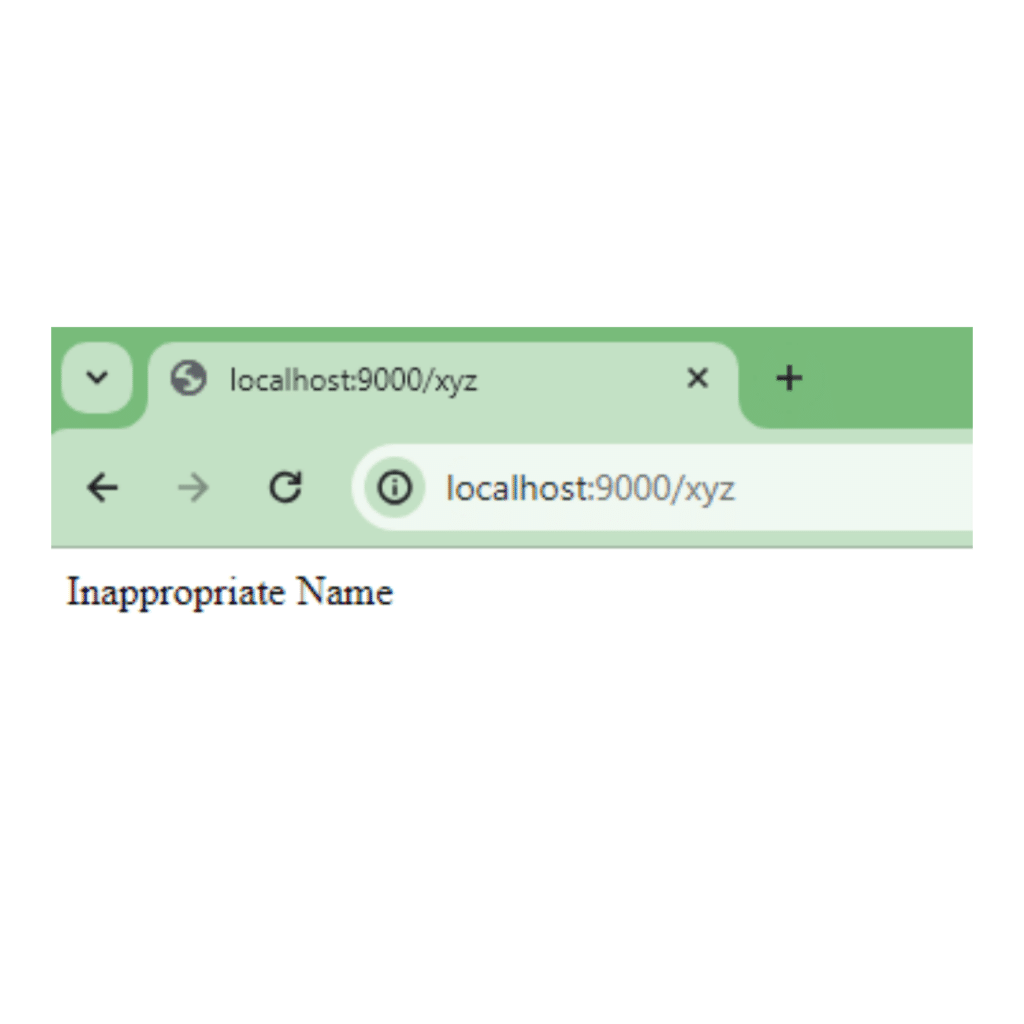
Additionally, we also use url_for() function that generates a URL for an end-point, the URL rule name in app.route().
Let’s understand with a small example
from flask import Flask,redirect, url_for
app = Flask(__name__)
@app.route('/')
def index():
return 'Welcome to home page!'
@app.route('/new')
def new():
return 'Welcome to new page!'
@app.route('/rednew')
def abc():
return redirect(url_for('new'))
if __name__ == '__main__':
app.run(debug=True,port=9000)


Initially, we are at the home page. Next, as we route to ‘/new’ we move to the new page. On routing to ‘/rednew’ , the view redirects back to ‘/new’.
Practical Applications
- Post-Submission Handling: Avoiding duplicate form submissions, reroute to a thank-you page following the processing of a form submission.
- Authentication Management: If a user tries to access a restricted area without the required authentication, send them to a login page.
- URL Restructuring: To maintain SEO benefits when URLs change, we use redirection, therefore, redirecting users and search engines to the new URLs.
Also read: Flask-Cookies explained and how to use them?
Leave a Reply