Contains with Overbar (⋽) symbol in LaTeX
In this tutorial, you will learn how to print the Contains with Overbar symbol in LaTeX.
To print the Contains with Overbar (⋽) symbol in LaTeX you can put an overline or bar on a ∋ symbol. Like
\bar{\ni} or \overline{\ni}
Take a look.
\documentclass{article}
\begin{document}
$$ \bar{\ni} $$
$$ \overline{\ni} $$
\end{document}Output:
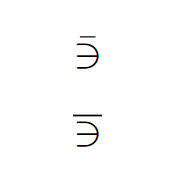
But with these commands, you can’t get the best output. So in order to get a better Contains with Overbar symbol in LaTeX you have to use the \varniobar command provided by the stix package.
\documentclass{article}
\usepackage{stix}
\begin{document}
$$ \varniobar $$
$$ a \varniobar H $$
\end{document}Output:
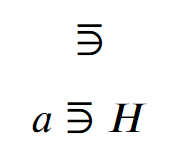
Leave a Reply