Proportion (∷) symbol in LaTeX
In this tutorial, you will learn how to use the Proportion (∷) symbol in LaTeX. This symbol is known as the “Proportion” notation.
To print this symbol in LaTeX you can use the keyboard key : (colon) two times. Take a look.
\documentclass{article}
\begin{document}
$$ a : b :: c : d $$
\end{document}Output:
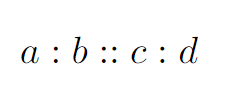
Also, you can use the \Colon command provided by the stix package. This will give you a slightly different output.
\documentclass{article}
\usepackage{stix}
\begin{document}
$$ a : b \Colon c : d $$
$$ a : b :: c : d $$
\end{document}Output:
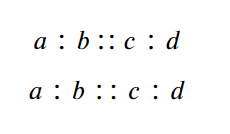
Centered Proportion symbol in LaTeX
If you want a vertically centered Proportion symbol in LaTeX then you have to make a \newcommand like,
\newcommand{\dcolon}{\mathrel{\vcenter{\hbox{$::$}}}}
Take a look.
\documentclass{article}
\usepackage{amsmath}
\newcommand{\dcolon}{\mathrel{\vcenter{\hbox{$::$}}}}
\begin{document}
$$ a : b \dcolon c : d $$
$$ a : b :: c : d $$
\end{document}Output:
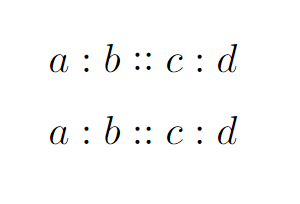
Leave a Reply