Add empty line (space) between paragraphs in LaTeX
In LaTeX, there are multiple ways to put empty lines (spaces) between paragraphs in LaTeX. In this tutorial, I will show you multiple ways to do this.
You can use the \vspace{<length>} command to add vertical space between two paragraphs. Like this.
\documentclass{article}
\begin{document}
\noindent This is a paragraph.\\
\vspace{.5cm}\\
This is a paragraph too.
\noindent This is a paragraph.
\vspace{1cm}
\noindent This is a paragraph too.
\end{document}Output:

Also, you can use \\[<length>] to add some vertical space between lines.
\documentclass{article}
\begin{document}
\noindent This is a paragraph.\\[1.5cm]
This is a paragraph too.
\noindent This is a paragraph.
\vspace{1cm}
\noindent This is a paragraph too.
\end{document}Output:
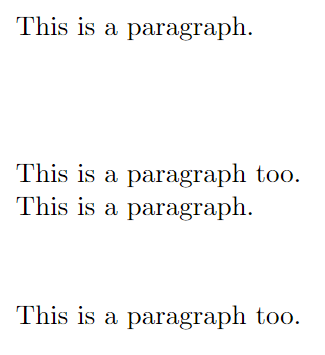
Add an empty line between paragraphs with \bigbreak
You can also use the \bigbreak command to add an empty line between paragraphs.
\documentclass{article}
\begin{document}
This is a paragraph.
\bigbreak
This is a paragraph too.
\end{document}Output:
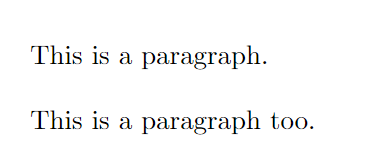
Leave a Reply