Hyphen (-), En-dash (–), and Em-dash (—) in LaTeX
In this tutorial, I will show you how to get Hyphen (-), En-dash (–), and Em-dash (—) in LaTeX.
Hyphen (-): To get the Hyphen symbol in LaTeX you can use the - (dash) key from your keyboard.
En-dash (–): To get the En-dash symbol in LaTeX you can use the - (dash or hyphen) symbol twice without giving space between them like this --, this will convert to an En-dash (–) symbol in the LaTeX document. Also, you can use the \textendash command.
Em-dash (—): For Em-dash, you have to use the - (dash or hyphen) symbol three times without giving space between them like this ---. Also, you can use the \textemdash command.
\documentclass{article}
\begin{document}
Hyphen: \verb|A-Z| : A-Z
En-dash: \verb|A--Z| : A--Z
En-dash: \verb|A\textendash Z| : A\textendash Z
Em-dash: \verb|A---Z| : A---Z
Em-dash: \verb|A\textemdash Z| : A\textemdash Z
\end{document}Output:
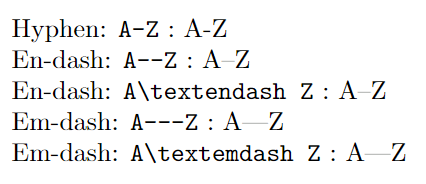
Leave a Reply