Parallel (∥, ∦) and Double forward slash (⫽) symbol in LaTeX
In this tutorial, I will show you how to get a Parallel & Not Parallel symbol and Double forward slash symbol in LaTeX with different commands.
Parallel (∥) symbol in LaTeX
In LaTeX, there are some default commands \|, ||, and \parallel to get the parallel symbol in a LaTeX document. But, I recommend using the \mathbin{\|} or \mathbin{\parallel} command to get a better result.
\documentclass{article}
\begin{document}
$$ \verb!A_1 \| B_1! \rightarrow A_1 \| B_1 $$
$$ \verb!A_1 \mathbin{\|} B_1! \rightarrow A_1 \mathbin{\|} B_1 $$
$$ \verb!A_1 \parallel B_1! \rightarrow A_1 \parallel B_1 $$
$$ \verb!A_1 \mathbin{\parallel} B_1! \rightarrow A_1 \mathbin{\parallel} B_1 $$
$$ \verb!A_1\, ||\, B_1! \rightarrow A_1\, ||\, B_1 $$
\end{document}Output:

Not Parallel (∦) symbol in LaTeX
If you want a Not Parallel symbol In LaTeX then you can use the default command \not\parallel or use the \nparallel command provided by the amssymb package. the \nparallel command is recommended.
\documentclass{article}
\usepackage{amssymb}
\begin{document}
$$ \verb!A \not\parallel B! \rightarrow A \not\parallel B $$
$$ \verb!A \nparallel B! \rightarrow A \nparallel B $$
\end{document}Output:
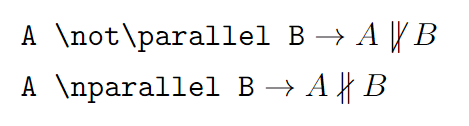
Double forward slash (⫽) symbol in LaTeX
To get the Double forward slash symbol in LaTeX you can use the default command /\mkern-5mu/ instead of //. Also, the stix package provides the \sslash command to get the Double forward slash symbol.
For Triple forward slash symbol you can use the \trslash command provided by the stix package.
\documentclass{article}
\usepackage{stix}
\begin{document}
$$ \verb!A_1 /\mkern-5mu/ B_1! \rightarrow A_1 /\mkern-5mu/ B_1 $$
$$ \verb!A_1 \sslash B_1! \rightarrow A_1 \sslash B_1 $$
$$ \verb!A_1 \trslash B_1! \rightarrow A_1 \trslash B_1 $$
\end{document}Output:

Leave a Reply