Dot product and Cross product in LaTeX
In this tutorial, I will show you how to write Dot product and Cross product in LaTeX. The dot product is represented by a center dot symbol between two vectors and a cross symbol between two vectors represents the cross product.
To get a middle dot (center dot) symbol in LaTeX you can use the \cdot command and for cross product you can use the \times command.
| Command | Output |
|---|---|
\vec{a}\cdot \vec{b} | |
\vec{a}\times \vec{b} |
\documentclass{article}
\begin{document}
$$ \vec{a} \cdot \vec{b} $$
$$ \vec{a} \times \vec{b} $$
$$ \textbf{a} \cdot \textbf{b} $$
$$ \vec{a} \cdot \vec{b}=\left | \vec{a} \right |\left | \vec{b} \right |\cos\theta $$
\end{document}Output:
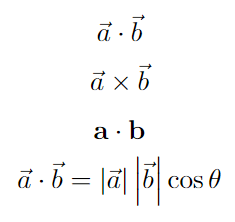
Bold center dot symbol for dot product
If you want a bold center dot symbol for the dot product you can use the \bullet command.
\documentclass{article}
\begin{document}
$$ \vec{a} \bullet \vec{b} $$
$$ \textbf{a} \bullet \textbf{b} $$
$$ \vec{a} \bullet \vec{b}=\left | \vec{a} \right |\left | \vec{b} \right |\cos\theta $$
\end{document}Output:
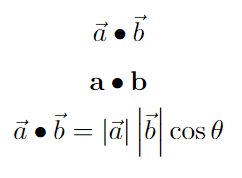
Leave a Reply