Insert text, image and list in a table in LaTeX
In this tutorial, I will show you how to add text, an image, and a list in a row vertically centered in a cell.
In order to insert text, an image, and a list in a row, you can use the column specifier like this,
\begin{tabular}{|c|p{<len>}|p{<len>}|}
\documentclass{article}
\usepackage{graphicx}
\begin{document}
\begin{table}
\centering
\begin{tabular}{|c|p{5.5cm}|p{3cm}|}
\hline
Text & \parbox[c]{5cm}{\includegraphics[width=5cm]{example-image-a}} &
\begin{itemize}
\item Item 1
\item Item 2
\item Item 3
\end{itemize} \\
\hline
Text & \parbox[c]{5cm}{\includegraphics[width=5cm]{example-image-b}} &
\begin{itemize}
\item Item A
\item Item B
\item Item C
\end{itemize} \\
\hline
\end{tabular}
\caption{Table with Text, Image, and List}
\end{table}
\end{document}Output:

But, if you want to vertically center all the images and lists, in this case, you can use the m{<len>} column specifier provided by the array package. This special column specifier aligns your images and lists center vertically.
\documentclass{article}
\usepackage{graphicx}
\usepackage{array} % for m{} column type
\begin{document}
\begin{table}
\centering
\begin{tabular}{|c|m{4cm}|m{3cm}|}
\hline
Text in Cell 1 & \includegraphics[width=3cm]{example-image-a} &
\begin{itemize}
\item Item 1
\item Item 2
\item Item 3
\end{itemize} \\
\hline
Text in Cell 2 & \includegraphics[width=3cm]{example-image-b} &
\begin{itemize}
\item Item A
\item Item B
\item Item C
\end{itemize} \\
\hline
\end{tabular}
\caption{Table with Text, Image, and List}
\end{table}
\end{document}Output:
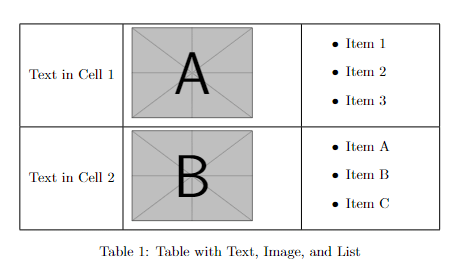
Leave a Reply