Complex number (ℂ) symbol in LaTeX
In this tutorial, I will show you how to get the Complex number symbol in LaTeX. You can use the \mathbb{C} command provided by the amssymb package. Or you can follow the table given below to get this symbol with different styles.
| Package | Command | Output |
|---|---|---|
amssymb | $\mathbb{C}$ | |
txfonts | $\mathbb{C}$ | |
txfonts | $\varmathbb{C}$ | |
pxfonts | $\mathbb{C}$ | |
bbold | $\mathbb{C}$ | |
bbm | $\mathbbmss{C}$ | |
dsserif | $\mathbb{C}$ |
\documentclass{article}
\usepackage{amssymb}
\begin{document}
Complex number symbol: $\mathbb{C}$
\end{document}Output:
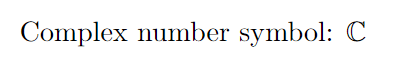
Complex number symbol in text mode
In order to get the complex number symbol in LaTeX text mode, you have to use \newcommand to create a new command. Like this.
\newcommand{\textC}{\ensuremath{\mathbb{C}\;}}
Here, the \ensuremath makes the new command workable in both math and text mode. And \; leave a small space at the end of ℂ.
\documentclass{article}
\usepackage{amssymb}
\newcommand{\textC}{\ensuremath{\mathbb{C}\;}}
\begin{document}
Complex number symbol text mode: \textC
Complex number symbol math mode: $\textC$
\end{document}Output:
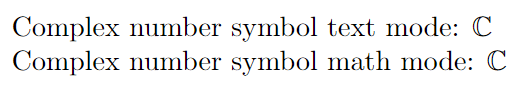
Leave a Reply