Add vertical space forcefully at the start of a page in LaTeX
The \vspace{<length>} command is used to insert blank spaces vertically in LaTeX. But in some cases, this command doesn’t work. In that case, you have to give space forcefully. One such case is adding vertical space at the start of a page.
In this case, you can use the \vspace*{<length>} command. This command is used to add vertical space forcefully. Let’s try with the \vspace{<length>} command first.
\documentclass{article}
\begin{document}
\vspace{5cm}
This is a sentence.
\vspace{7cm}
This is a sentence too.
\end{document}Output:
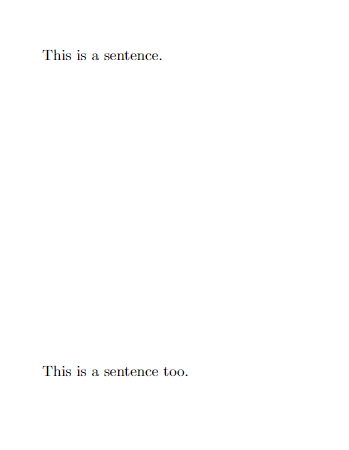
As you can see here the first \vspace command used is not working, it is getting deleted automatically. Now let’s try by \vspace* command.
\documentclass{article}
\begin{document}
\vspace*{5cm}
This is a sentence.
\vspace{7cm}
This is a sentence too.
\end{document}Output:
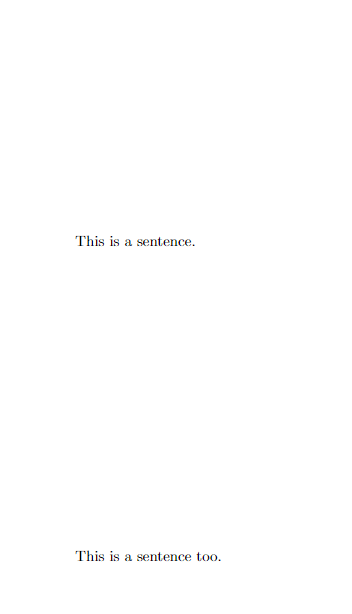
Also, you can use the \null command at the top of the page then you can use the \vspace command. In this case, the \vspace command will work.
\documentclass{article}
\begin{document}
\null
\vspace{5cm}
This is a sentence.
\vspace{7cm}
This is a sentence too.
\end{document}Output:
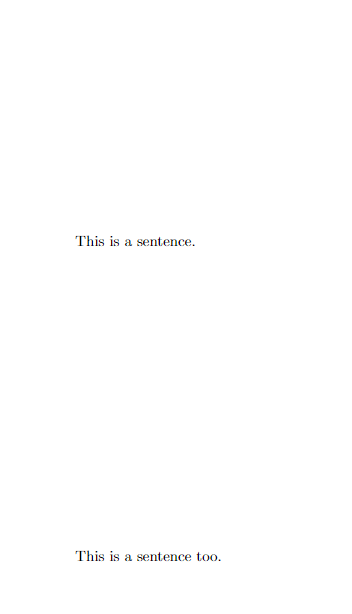
Leave a Reply